How to unlock a facebook account with a blue lock - Latest Method
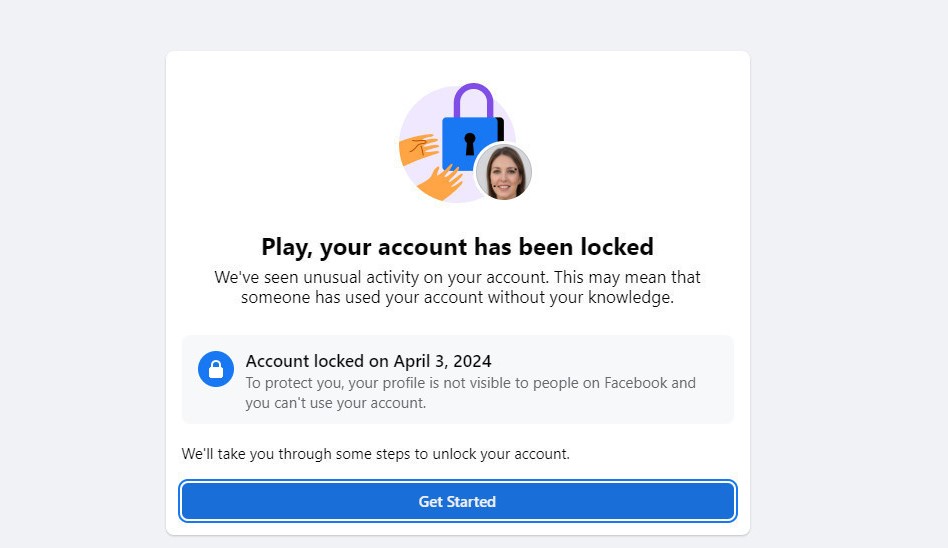
Preparation to Increase Success Rate:
- Fake IP to Another Country (Germany, UK, USA, France, etc.):
- Method 1: Fake IP for the current browser tab using an extension (recommended).
- Method 2: Fake IP for the entire network by downloading the SoftEther VPN software and connecting to an IP in another country.
Note: You can skip faking the IP, but the success rate may be slightly lower.

Unlocking Steps:
- Log in to the account with the blue lock.
- Change the Facebook language to the language of the country you are using for the IP:
- Visit the links below, scroll to the bottom of the page to find the current language, change it, and reload the page.
- Reload the page to match the new language, take a screenshot of the account with the blue lock.
- Visit the following links one by one:
- Log out of the account.
- Visit the following links one by one:
Content to Fill Out:
In English:
- Topic: Please verify my account information
- Description:
Hello Facebook, my account has been suddenly suspended due to a verification check, and I have a lot of important tasks to accomplish within my account.
This is a major misunderstanding regarding my account, and I have submitted my identification documents hoping that Facebook's support team will review them and unlock my account. Thank you very much!
→ Use the language of the country corresponding to your IP.
The remaining task is to wait; typically, the account will be unlocked within 24 hours, 48 hours, a week, or at most a month. If it takes more than a month without progress, it may be time to consider other options.
Good luck!
